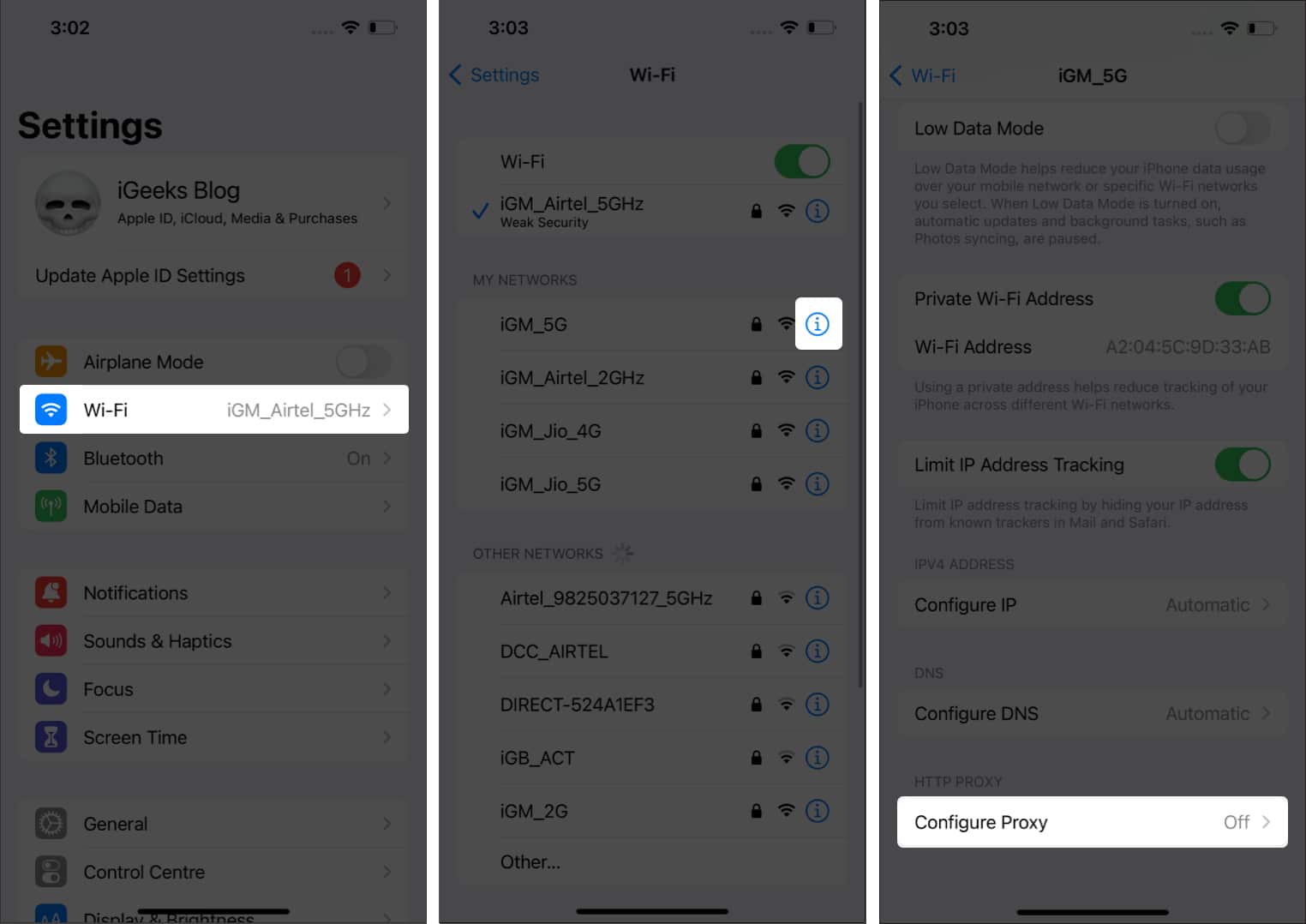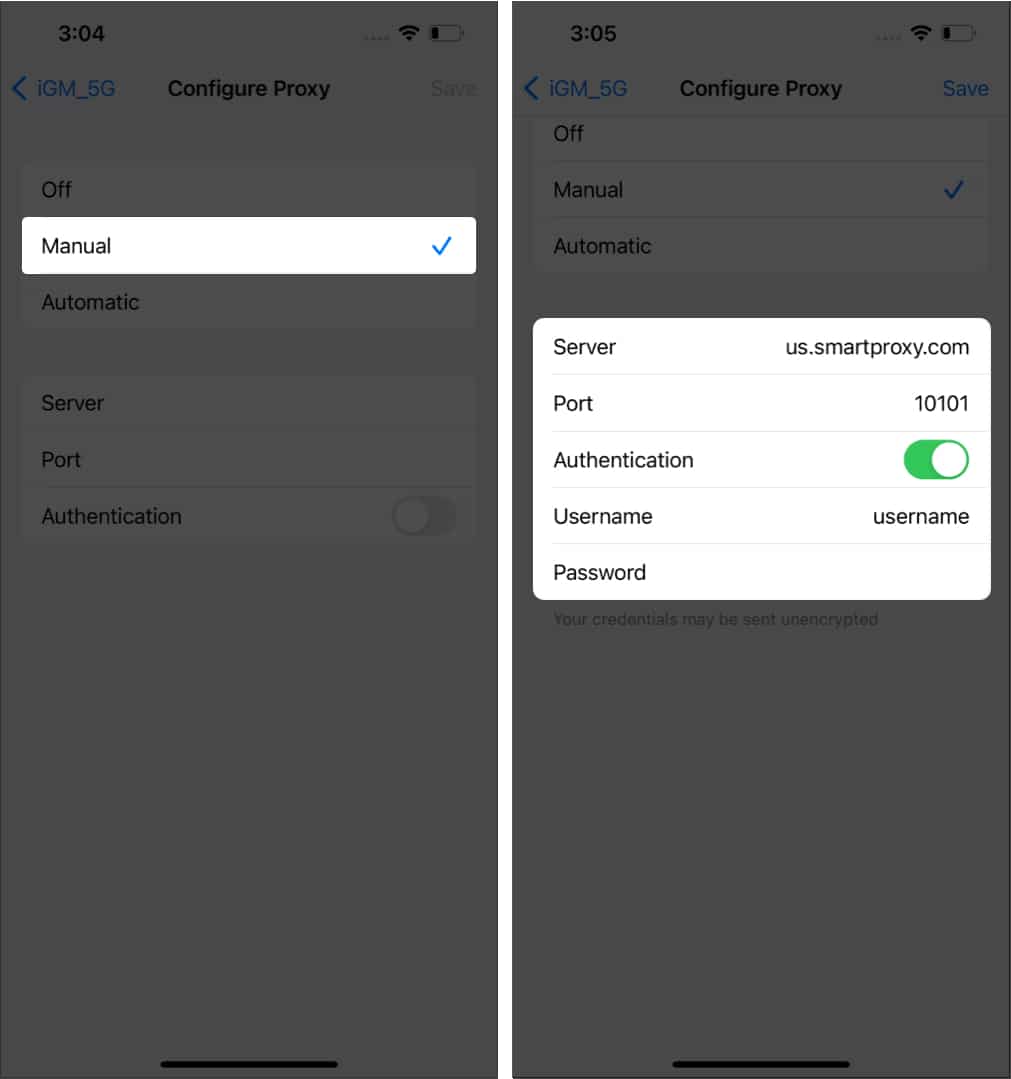In this article, we will look at the most effective way to secure your iPhone and maintain privacy via a proxy server. We’ll also check out some other benefits of using residential proxies, including the ability to bypass local restrictions. Want to access your favorite streaming app from another country? With a good residential proxy, you can. But let’s start with the basics!
Understanding the proxy serverChoosing the right proxy service for your iPhoneUses for a proxy server on your iPhoneHow to set up a proxy on an iPhone
Understanding the proxy server
A proxy server acts as an intermediary between your iPhone and the internet. Rather than connecting directly to a website and exposing your IP address, a proxy server changes your IP so you could connect anonymously. Different proxy services offer various features that can increase your connection’s security, performance, and flexibility.
Choosing the right proxy service for your iPhone
Using good proxies on your iPhone allows you to change your IP address frequently to avoid tracking and maintain your online security. Proxy providers usually offer to choose between a residential proxy and a data center proxy. Datacenter proxies are fast, reliable, and anonymous but may eventually be recognized and banned. Datacenter proxies also work only in the country where their servers are located, limiting your access to localized services. On the other hand, residential proxies are real devices’ IPs and are almost impossible to ban. So a robust global residential proxy network is by far the best solution for your iPhone. It allows you to easily choose your location and safely access the content you’re looking for. So what’s the takeaway? Choose a proxy service that offers a reliable network of residential proxies worldwide. That way, you can browse securely and have more flexibility with your choice of location.
Uses for a proxy server on your iPhone
A proxy server will benefit your iPhone in numerous ways. The most obvious is the ability to hide your location. This means that websites won’t be able to trace your IP address and find out where you’re based, hampering their efforts to track you for advertising purposes. Further, it also offers protection against malicious actors who might use this information to their advantage. Changing your IP address also allows you to access geo-blocked content. With a good proxy provider, you can choose proxies from a range of locations worldwide, meaning that you can bypass local restrictions. This is helpful if you have a preferred streaming service that you’d like to watch while you’re away in another country, for example. It might also help you make fair price comparisons—some companies change their prices depending on the location and IP address of the buyer.
How to set up a proxy on an iPhone
Smartproxy is the ideal residential proxy service, offering a full suite of tools and features that can supercharge the security and performance of your iPhone. It’s easy to set up too; just follow these steps: Congratulations! You are now browsing anonymously. Wrapping up If you’re looking to increase the security and performance of your iPhone, a reliable proxy is the best place to start. Be sure to find a proxy service that’s professional, security-minded, and has a large selection of residential proxies worldwide. That way, you can get the most out of your iPhone and enjoy all of its features with peace of mind. Do you use a proxy server on your iPhone? Share your thoughts in the comments below. Read more:
How to configure a proxy server on iPhone and iPadBest VPN routers for business, gaming, and HomeHow to change Wi-Fi network in Control Center on iPhone