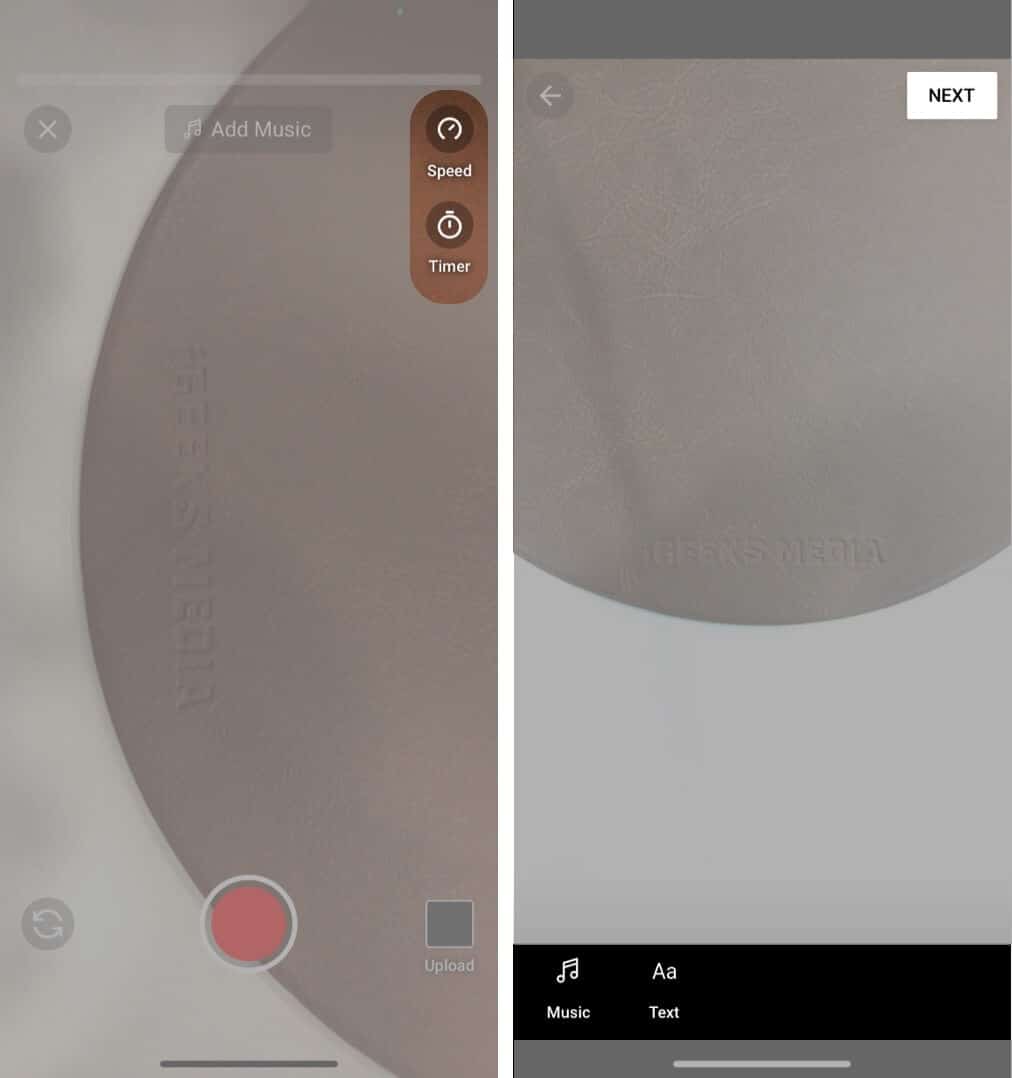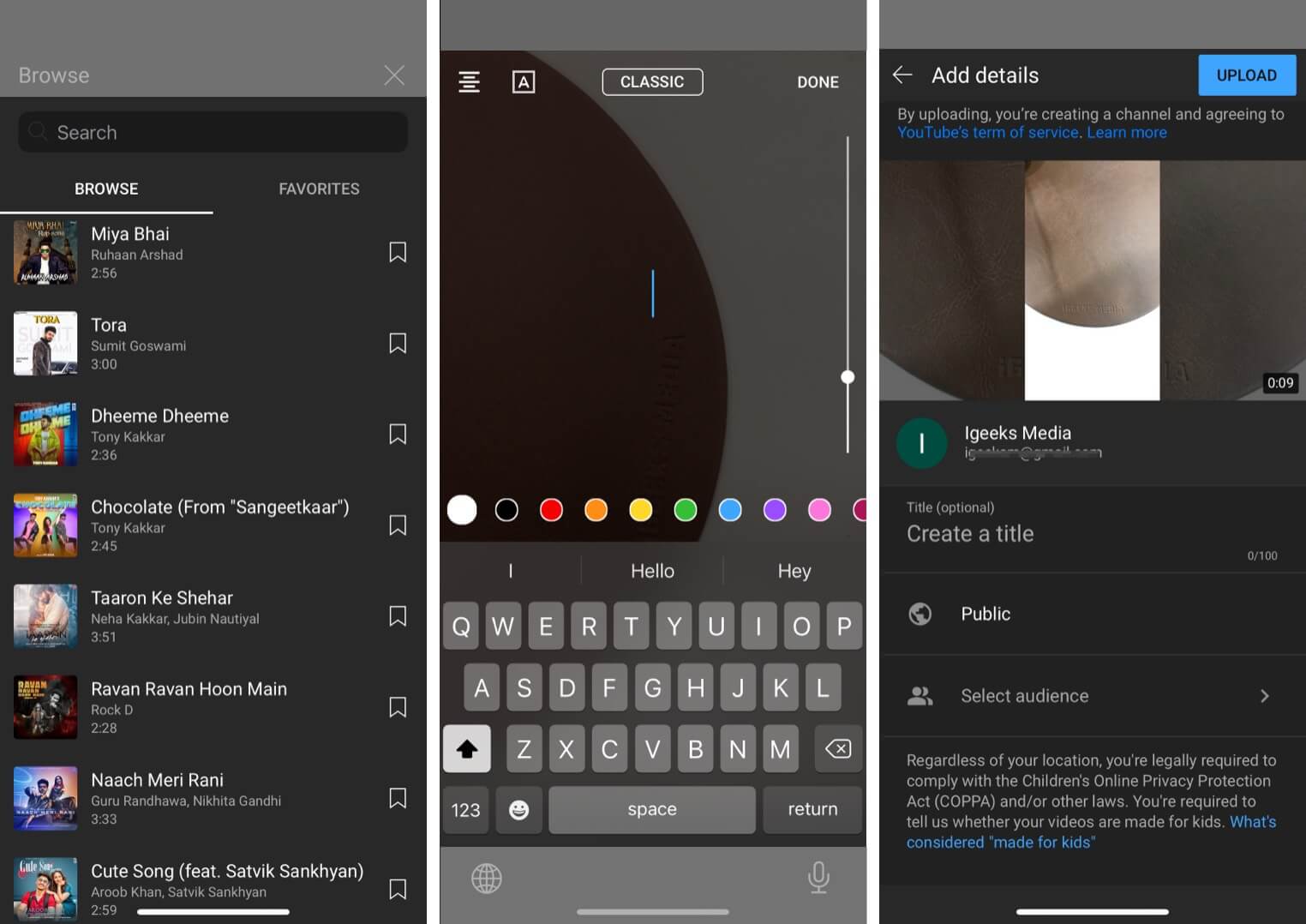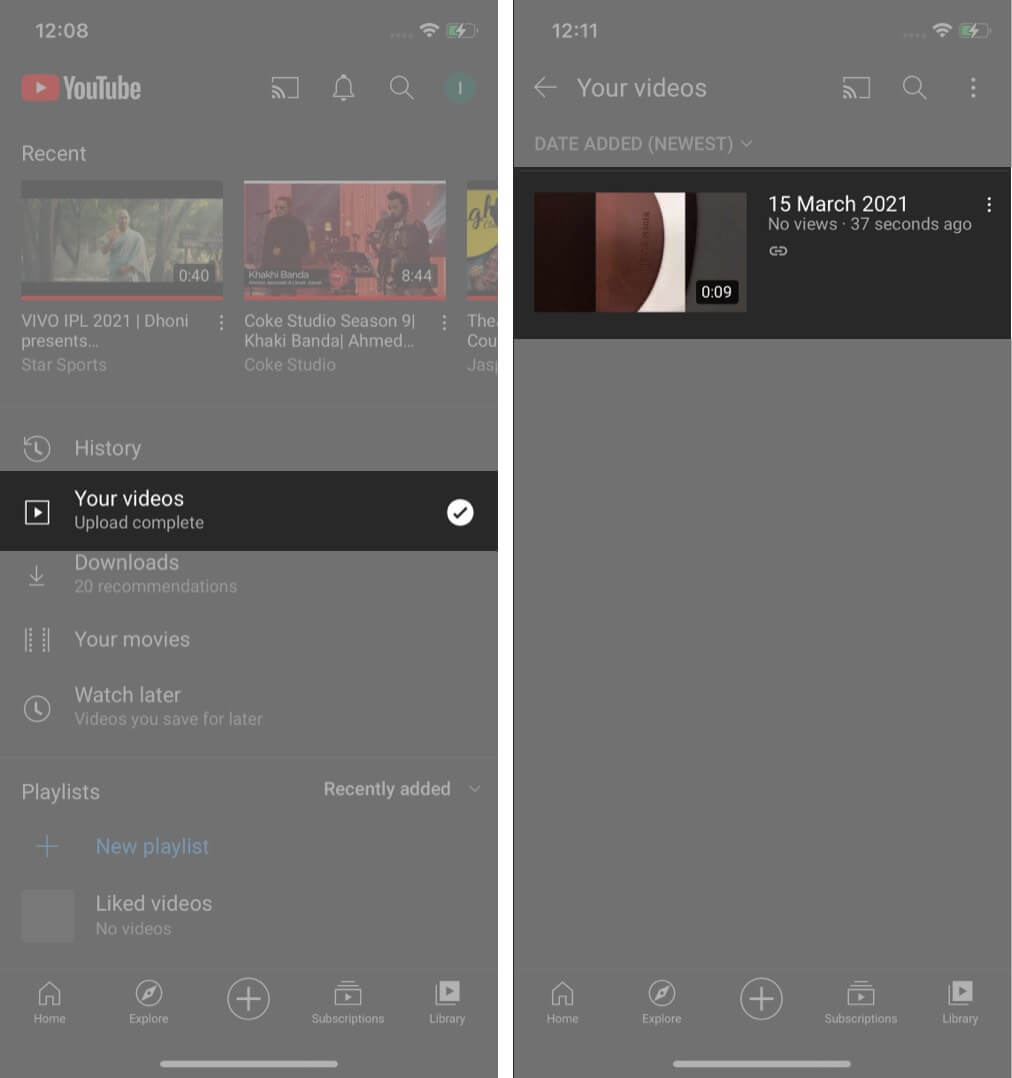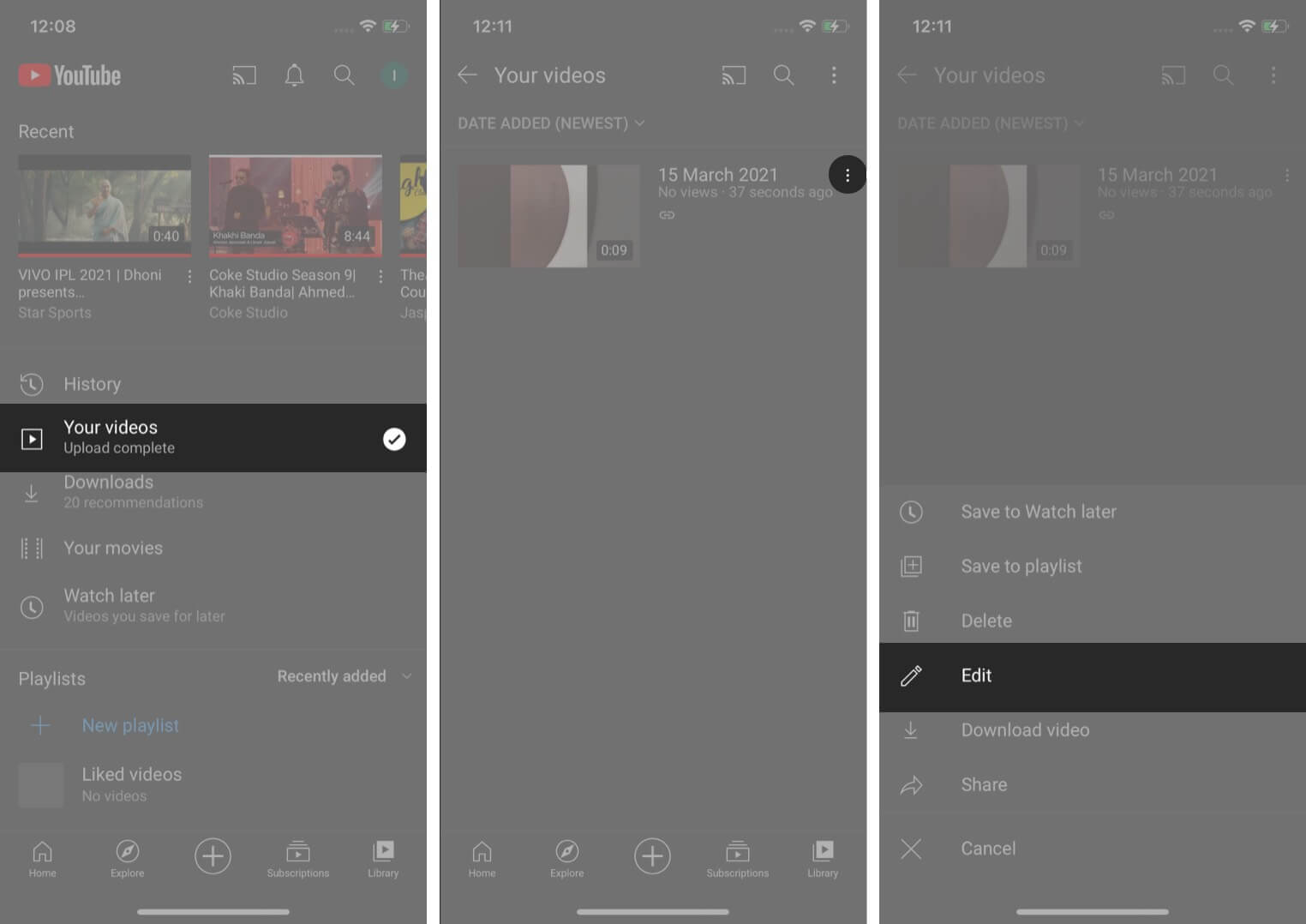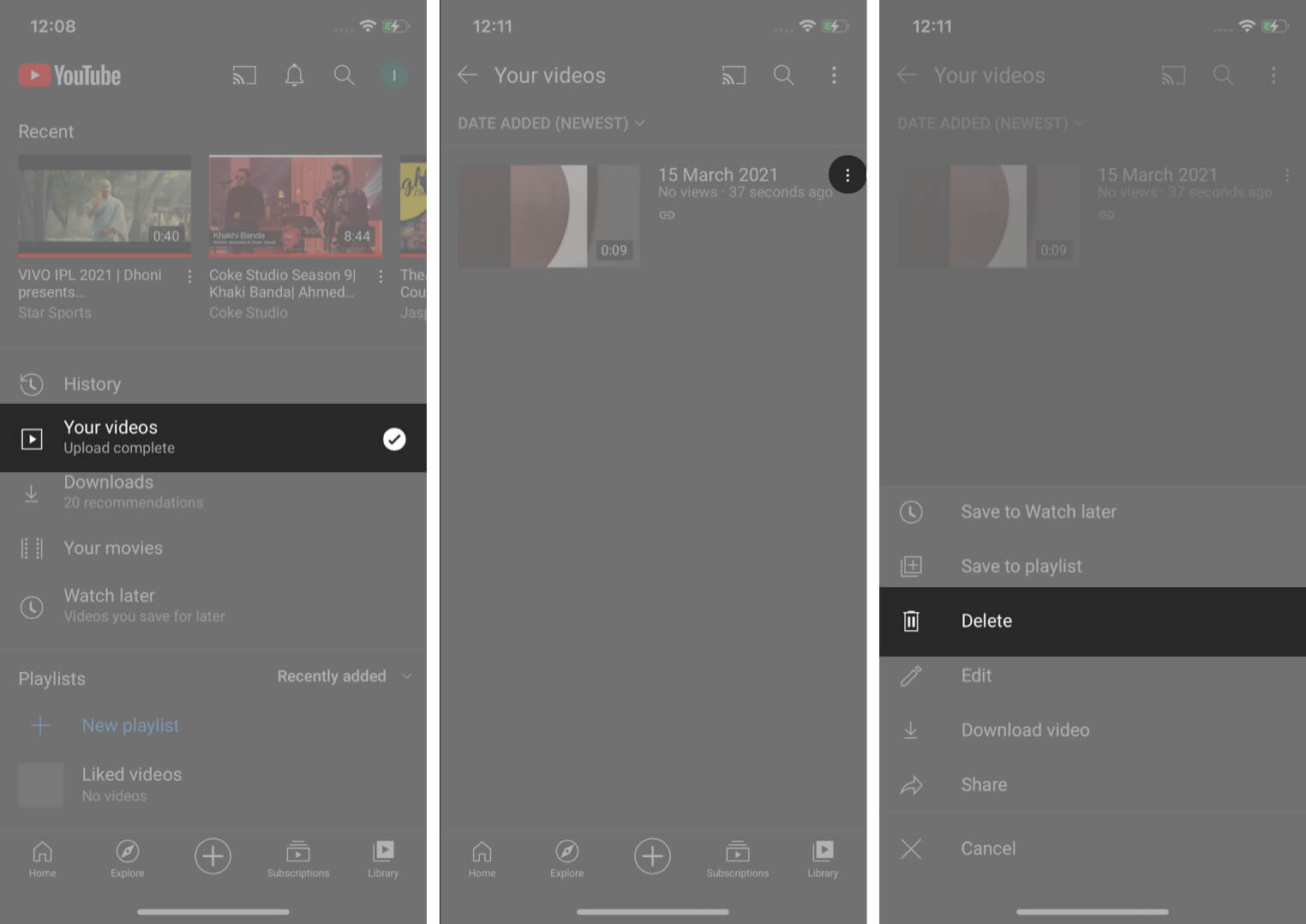YouTube Shorts availability and potentialUse YouTube Shorts on your iPhoneWhere can I see my uploaded YouTube Shorts?How to edit Shorts information and permission?How to delete YouTube Shorts videos?
YouTube Shorts availability and potential
YouTube Shorts is still in beta, and it’s only available in certain regions such as India. YouTube says Shorts will be available in the US starting March 2021. It’s already getting popular with 3.5 billion views per day during its early test run in India. One can imagine the potential when Shorts gets worldwide availability in the future. If you are among those lucky ones to get Shorts function on YouTube, use the steps below to master it and start building an audience on Google’s video streaming platform.
Use YouTube Shorts on your iPhone
The fundamentals remain the same as any short-form video platform. You shoot a 15-second video, add music, filters, make necessary adjustments, and you are ready to vow your audience. Go through the steps below to start using YouTube Shorts on your iPhone. The app will take you to the YouTube home screen, and you will notice the upload process at the bottom right corner in the Library menu.
Where can I see my uploaded YouTube Shorts?
Open the YouTube app and navigate to Library → Your Videos menu. Here, you will see all your uploaded Shorts with date, time, number of current views, and permission.
How to edit Shorts information and permission?
YouTube allows you to change sharing permission, location, tags, and title even after uploading Shorts video. Simply go to Library → Your Videos → select the three-dot menu next to it → choose edit.
How to delete YouTube Shorts videos?
At any point, you can remove YouTube Shorts videos from your account. From the same Your Videos menu under Library, you can select the three-dot menu and choose Delete to remove Shorts video from your account. Go through the steps above and start using YouTube Shorts like a pro. Do let us know how Google’s take is different from TikTok or Instagram in the comments section below. Read more:
How to Turn On or Off YouTube Notifications on iPhone and iPad14 Ways to fix YouTube videos not playing on Mac’s SafariLoop a YouTube Video on iPhone, Android, and ComputerHow to delete YouTube offline videos on iPhone and iPad
![]()