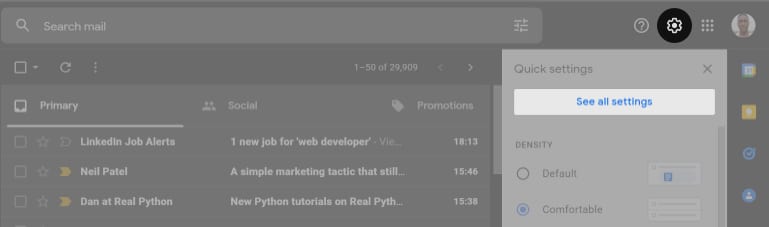In this article, I’ll show you how to access and use Gmail while offline.
How to enable offline mode for Gmail
Whether you use Gmail via your PC or Mac, go to mail.google.com via your preferred browser; this can be Firefox, Chrome, or Safari.
Activating offline mode on Gmail isn’t the same as using Gmail without an internet connection. So even after turning on offline mode for Gmail, it still works like your computer has internet access. Emails sent offline remain in your outbox and get sent automatically once you’re back online.
Next, follow the steps below to activate offline mode for Gmail:
Bookmark Gmail offline
Now that you’ve activated Gmail offline, you’re probably wondering how you’ll launch your inbox without internet during subsequent visits. That’s possible. You only need to bookmark Gmail immediately after activating it for offline use. To bookmark Gmail offline in Chrome, click the star symbol at the extreme right of the address bar. If you’re on Safari, click the share button → choose Add Bookmark.
How to remove Gmail from offline mode
Removing Gmail from the offline mode is similar to activating it. But you can only do so when there’s an internet connection. So, ensure you have internet access. Otherwise, the Gmail settings icon won’t work. To disable Gmail offline use when you’re back online:
Can you send or receive emails with Gmail offline without the internet?
Gmail doesn’t offer flexibility when you use it offline without internet access. But, of course, nothing changes about Gmail if you have access to the internet, even if you’ve activated offline mode. If you’re in a place without a network or in flight mode, you can’t access additional settings or even receive new emails until you’re online. For what it’s worth, the only advantage I see with activating Gmail for offline use is that you can send messages when you don’t have an internet connection and have them sent whenever you’re back online. Unlike the Gmail mobile app, the Gmail web version outright refuses to queue your email if your computer doesn’t have internet access. The reason is that the Gmail web version doesn’t offer a default mechanism to listen to internet access unless you activate it for offline use. While writing a new email on your computer, closing the editor puts the email in the drafts by default. But even if you get back online, you’ll still need to edit and send your draft manually. I often forget to send such mails in the end. But activating Gmail for offline use, as described in this article, helps. Read more:
Gmail not working on iPhone or iPad? Here’s the real fix! How to sync Contacts from Gmail to iPhone or iPad How to send expiring emails in Gmail on iPhone and iPad How to unsend an email on iPhone, iPad, and Mac