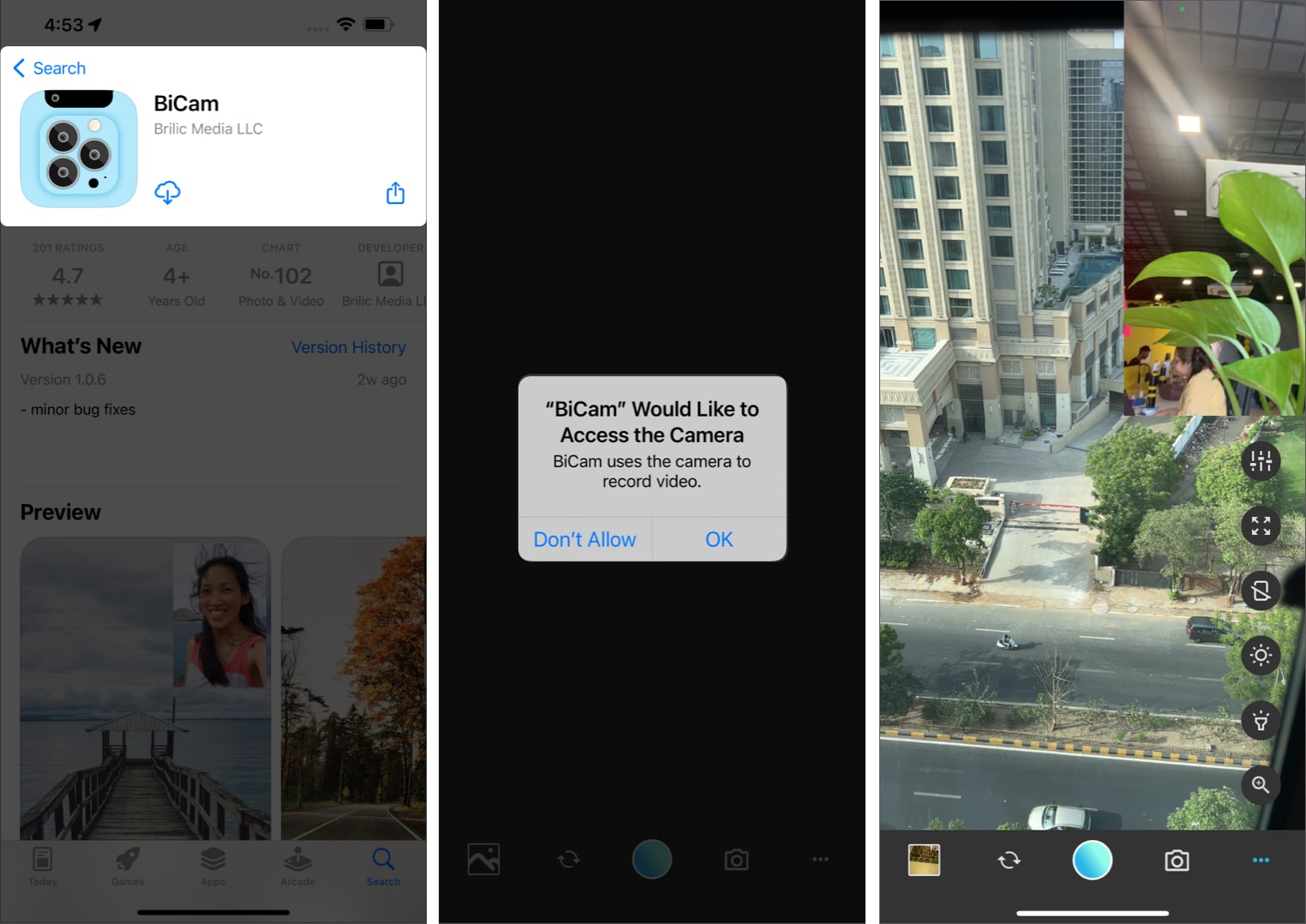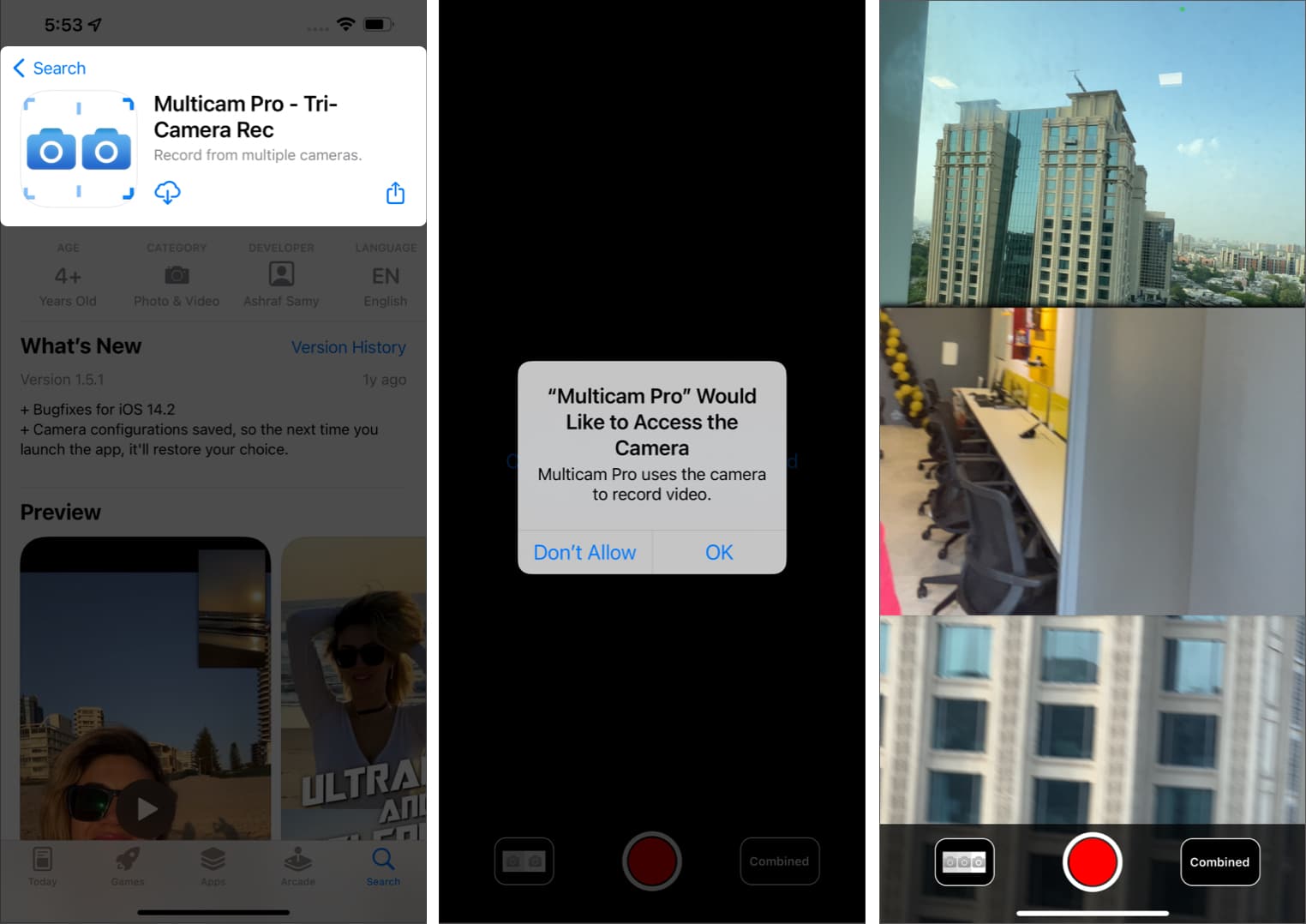Thanks to developers, we now have apps that let you use your iPhone’s camera to the fullest! While there are many multi-camera apps available, I will mention two popular ones and add some other apps which you can check. Read along!
What is the multi-cam support on iPhone?How to multi-capture images on iPhoneHow to multi-capture videos on iPhoneOther dual-camera apps for iPhone
What is the multi-cam support on iPhone?
The multi-cam support is a feature with which you can capture images and videos from multiple cameras on your iPhone at the same time. Since iOS 13, Apple has let developers make apps that can do the same but didn’t include this feature within the default camera app.
How to multi-capture images on iPhone
To capture images from two cameras simultaneously on an iPhone, we have used a third-party app, BiCam. All you have to do is: Besides that, BiCam lets you capture videos from both cameras and contains features such as layout customizations, screen flash, and many more.
How to multi-capture videos on iPhone
While BiCam provides video capture abilities, it’s limited to two cameras. If you want to capture from all the cameras on your iPhone, I suggest trying Multicam Pro: But the catch is you can only record until 15 seconds, and to take longer videos, you have to upgrade to Pro. With the pro version, you can switch cameras while recording and simultaneously take videos in two streams.
Other dual-camera apps for iPhone
As I have mentioned, many apps other than BiCam and Multicam Pro let you capture images or videos from multiple cameras on your iPhone. Here are some of my top choices if you want to check:
DoubleTake: Developed by the team behind FilmicPro, DoubleTake is best for capturing videos from all the cameras on your iPhone. The app gives various modes to capture videos but is a paid app.Dualgram: Dualgram also offers similar features to BiCam, but lacks the option to capture images. But you need to take a subscription to save those captured videos, making the app less useful if you don’t subscribe.
That’s it! Despite having great hardware, it’s a surprise Apple still doesn’t include multi-camera support in their default app. Won’t that be great if you could take pictures and videos from the default Camera app instead of installing a third-party app on your iPhone? What are your thoughts on it? Let me know in the comments below. Here are some more ways with which you can get the best out of your iPhone camera:
5 iPhone Camera Settings for best pictures!iPhone camera too slow to load? Here’s how to fix itHow to take stunning long exposure photos on your iPhoneHow to use your iPhone as a webcam for Mac and PC