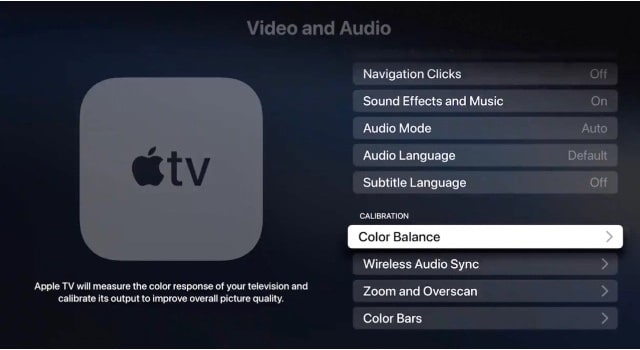The complexity of some television menus and incompatibility with paired hardware like a game console might discourage you from tweaking the default color profile on the Apple TV. And here is where this calibration option comes in handy. But how does it work? First, let’s understand its basic hardware and software requirements.
Requirements to use iPhone-based color balance feature on Apple TV
The color balance feature isn’t compatible with old iPhones. You must own iPhone X or a newer model running iOS 14.5 to tweak the display calibration successfully. Apple TV (2015) or a newer model with the latest tvOS 14.5 installed. Turn off high saturated pictures mode such as vivid and sports to use this feature.
How does Apple TV’s new feature help improve picture quality?
Apple uses the TrueDepth camera array on the Face ID to calibrate the picture popping out of the Apple TV. Hence, only iPhones boasting Face ID are compatible with this feature. An iPhone can sense the colors it can see from the screen. And the Apple TV compares it against the standard specifications to tweak the video output. The whole process lets you enjoy an industry-standard color profile on the Apple TV without navigating through the television settings.
How to color balance Apple TV with the iPhone
Images courtesy: Apple.com
What to do if the Apple TV color balance doesn’t work?
Many Reddit and Apple Forums users have complained about this feature not working on their Apple TV. We have compiled below a list of all the possible solutions that worked for them.
Apple TV color balance feature won’t work with HDR+. If you have HDR+ on your TV, turn it off. Calibrate and turn it back on.If your TV supports Dolby Vision, this feature won’t work as it is already color graded by Dolby Vision profile.Some users could resolve the issue by switching from chroma 422 to 420 under the video output settings on your Apple TV.
Some might complain that the new feature is nowhere near to professional calibration tools. But they are missing the whole point here. Apple’s color balance feature is all about convenience and focuses on the minimum effort required from the users’ side. An average Joe doesn’t mess with the default color profile of the television. Some might go to the Settings and tweak the picture settings, but it sure isn’t everyone’s cup of tea. Have you tried the new color balance feature on Apple TV? How’s your experience so far? Sound off in the comments section below. You would like to read these posts as well:
How to report accidents, hazards, or speed checks in Apple MapsUnlock your iPhone with Apple Watch when wearing a face maskHow to control Apple TV with your iPhone or iPadBest VPN for Apple TV With installation guide