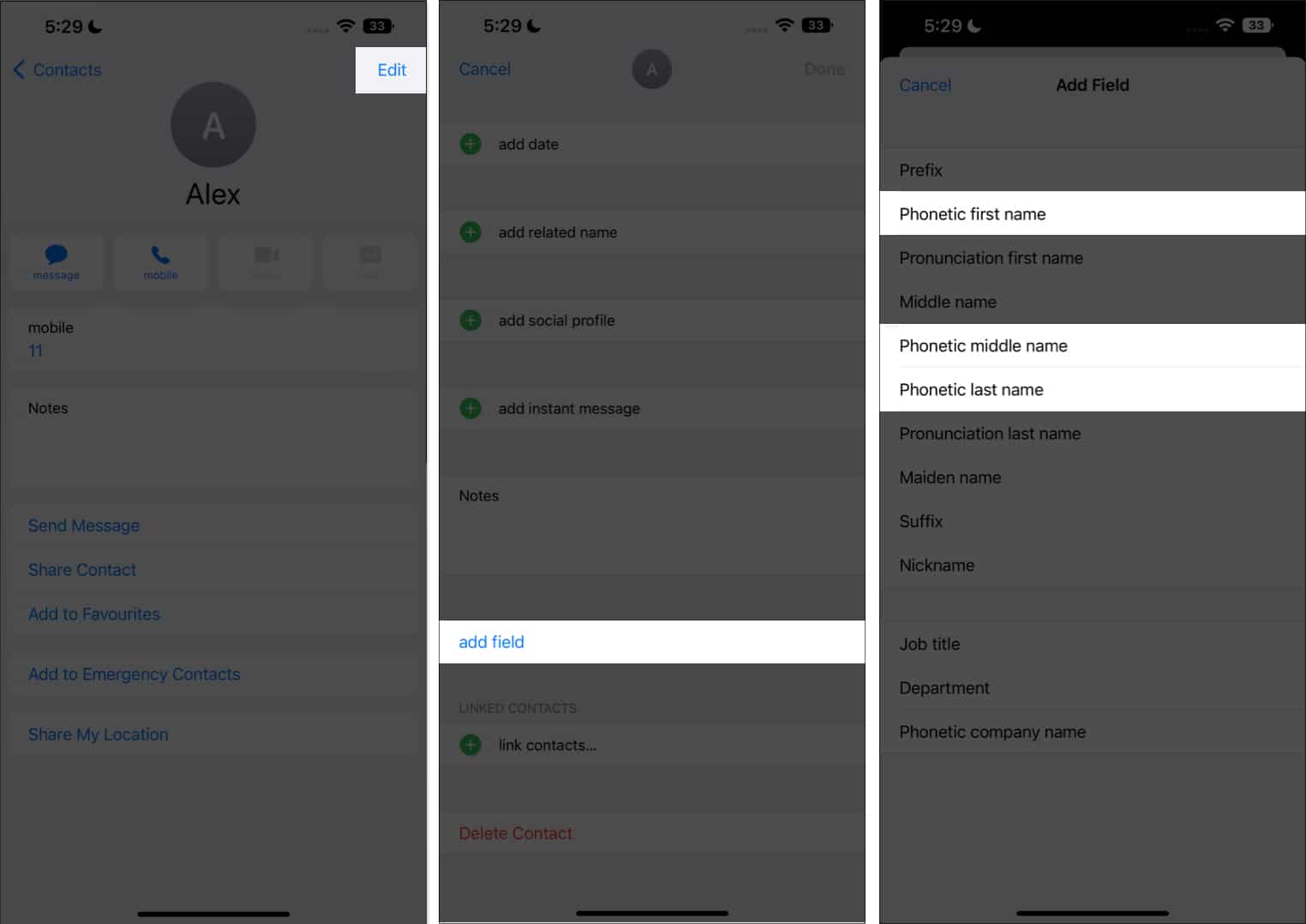Get Siri to pronounce a contact name correctly on iPhone
Note: It may take a while for Siri to grasp the phonetic name as Siri is not consistent in pronouncing them.
Use Siri command to pronounce names correctly
Additionally, if you want to correct Siri’s pronunciation of your name, all you need to do is say Hey Siri → ask Who Am I and follow Steps 4-8 from above. Winding up… I expect this article helped to alleviate your frustration with Siri mispronouncing names. To avoid frustration when using Apple devices, you can always rely on us. Refer to our articles below for solutions to some other Siri issues. Discover more:
How to make Siri wait longer to respond How to use Siri offline on iPhone and iPad Siri not working on iPhone? 7 Ways to fix it!