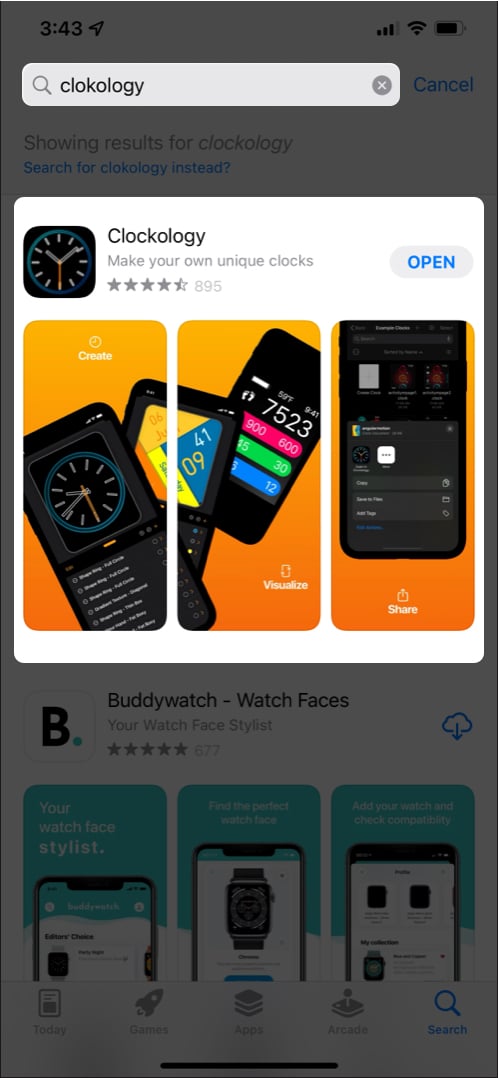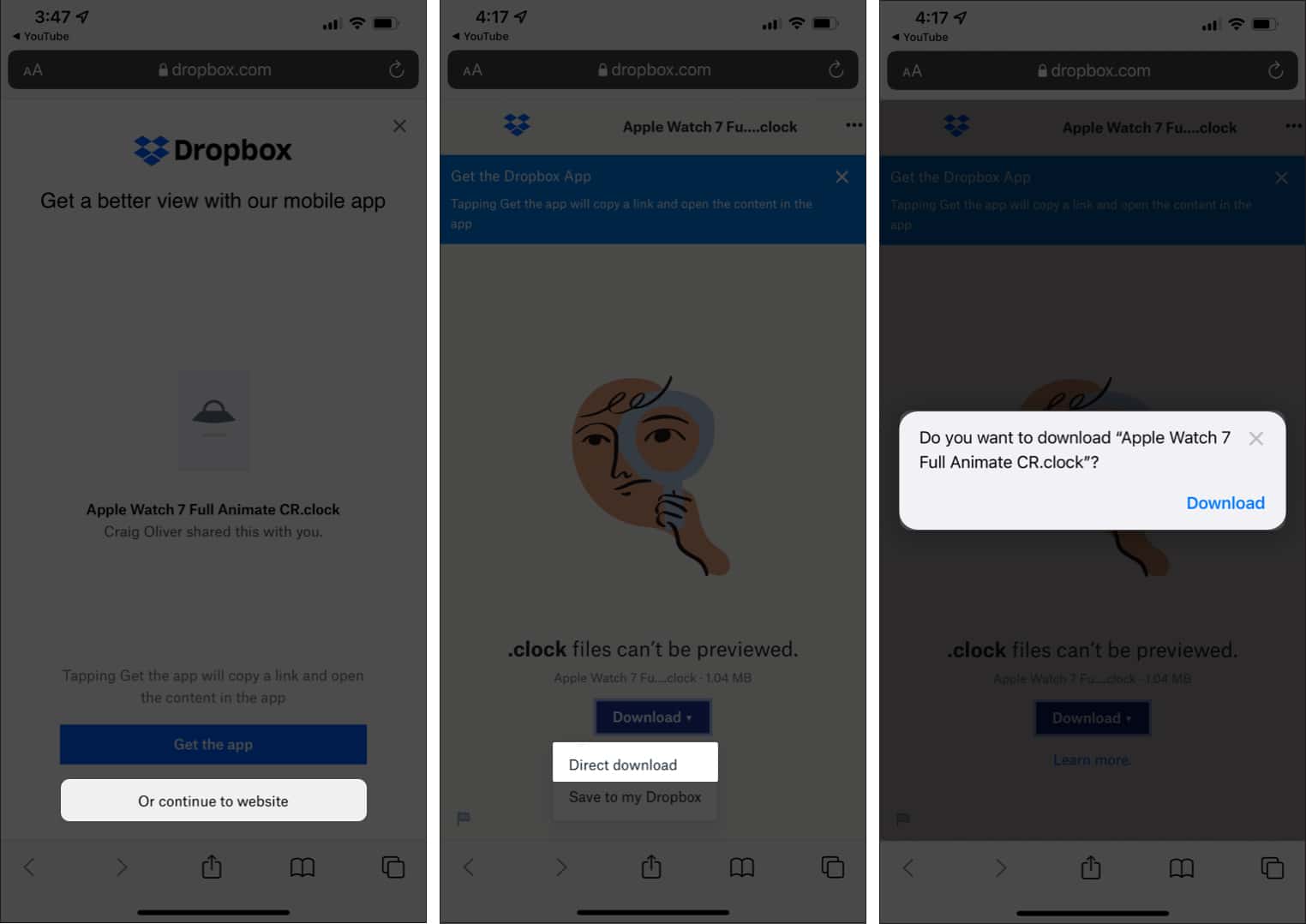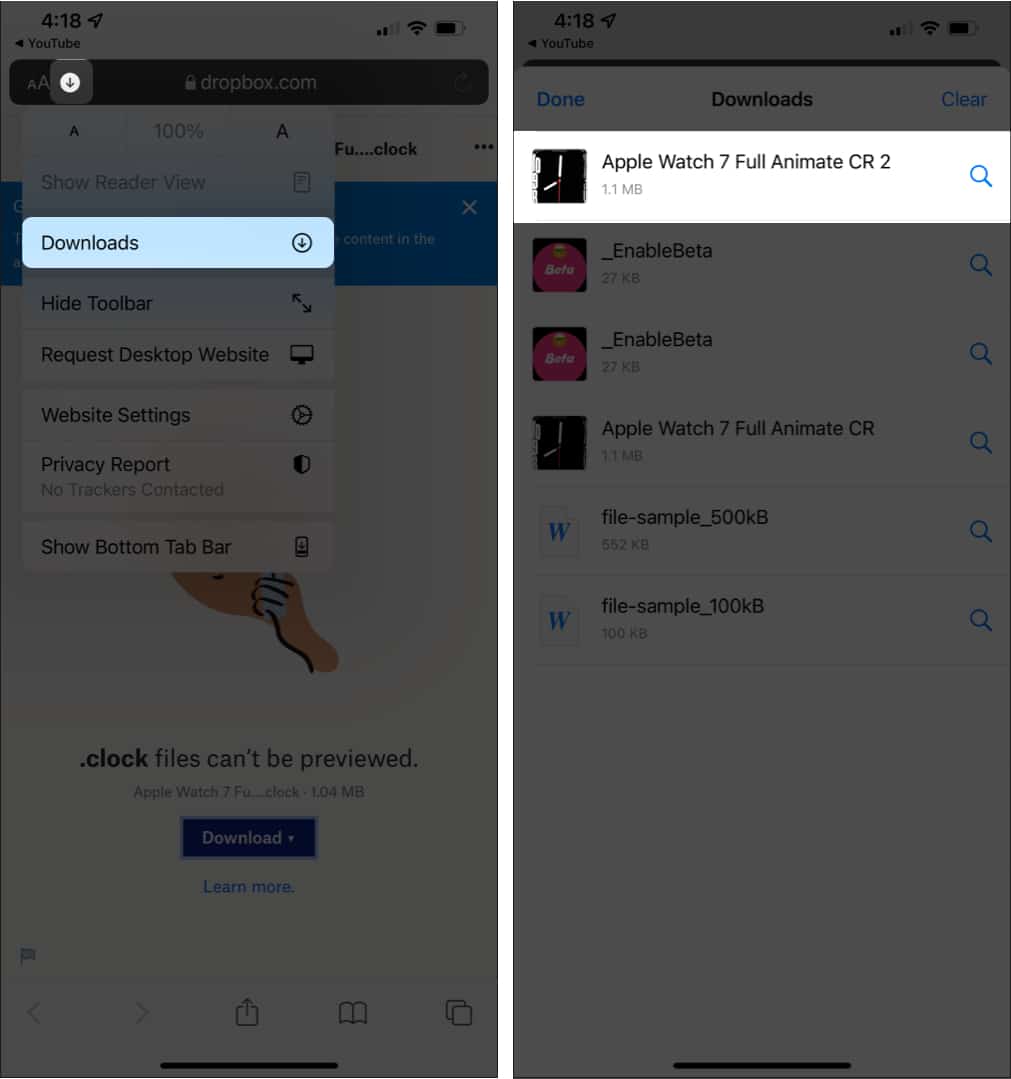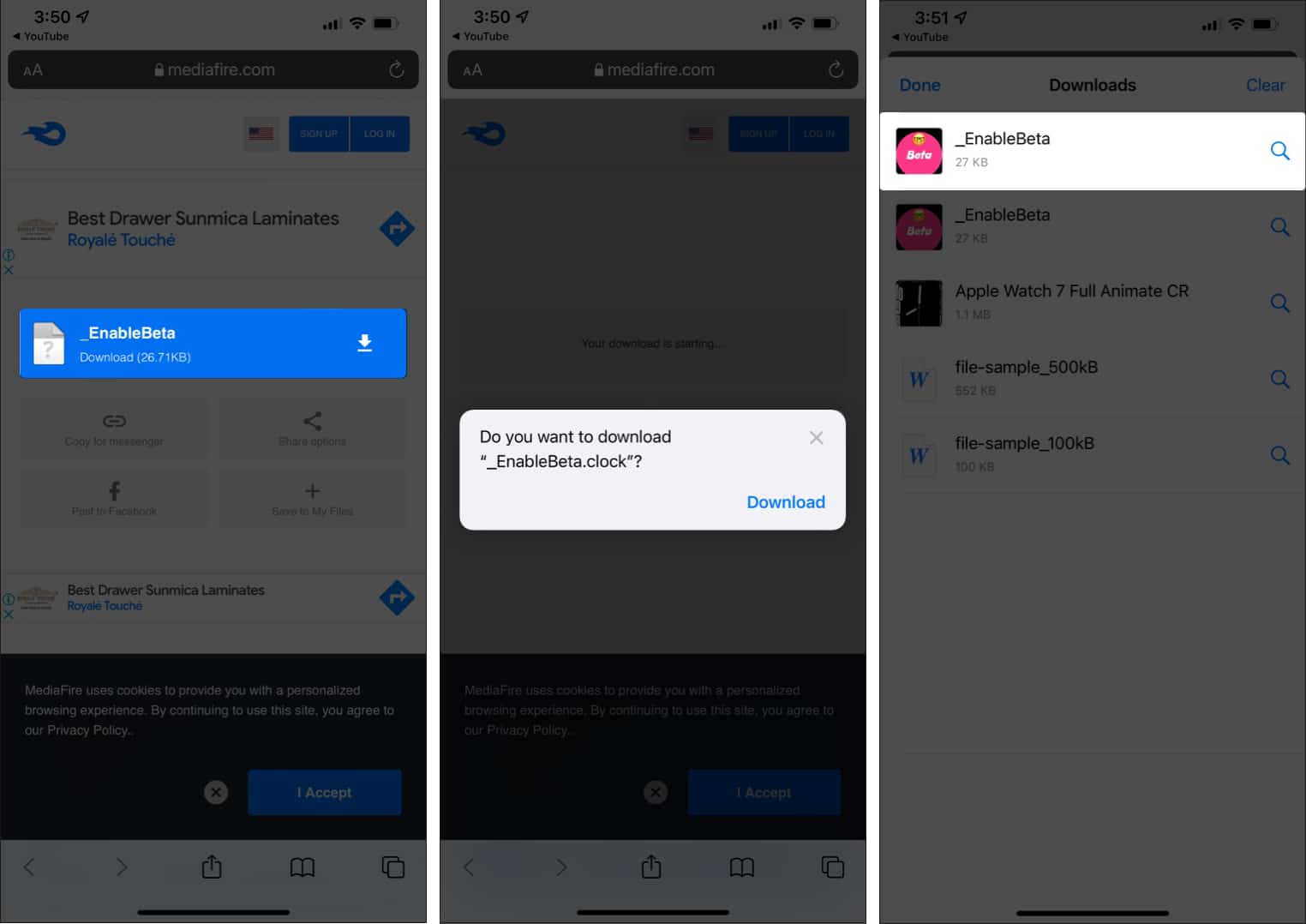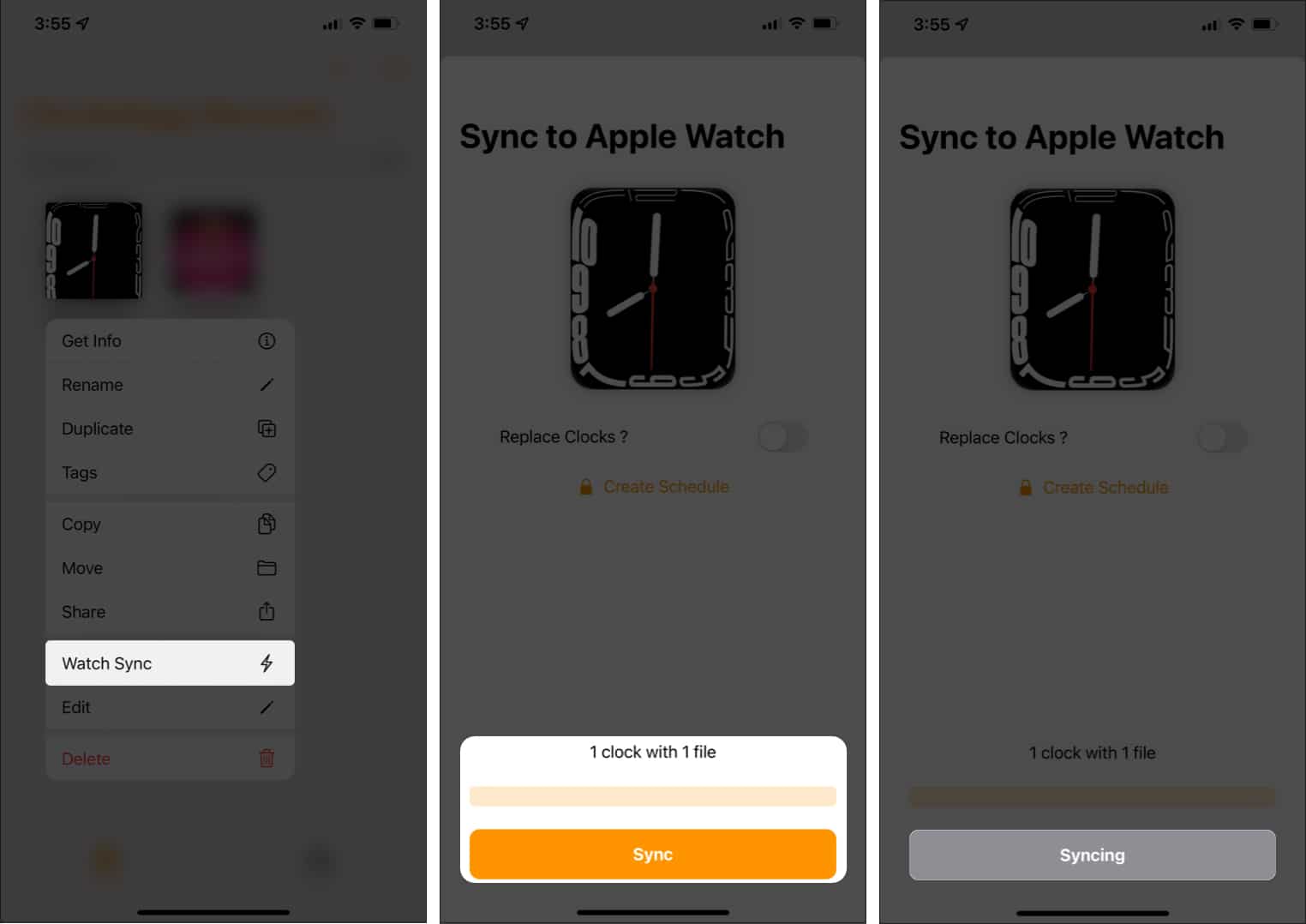Well, this year again, Apple has introduced a new Contour watch face, exclusive to series 7. It blends beautifully along the edges of the expansive display on series 7. But, how do we get this contour watch face on Apple Watch Series 6 and older? We’ve found a method to help you do just that! Here’s a step-by-step guide!
1. Download Clockology app on iPhone
To get the contour watch face on your older Apple Watch, you first need to download the Clockology app. Note: Ensure the app is also downloaded on your Apple Watch. For the process to work, the app must be installed on both iPhone as well as the Apple Watch.
2. Download the watch face via iPhone
Next, download the contour watch face file in the app. To do so:
3. Download the beta file and enable sync
Now, you need to download a beta profile for the watch face to sync perfectly and appear on your Apple Watch. To download the profile: Note: If the sync is unsuccessful, restarting the iPhone and watch should fix the problem.
4. Set the watch face on your watch
Finally, you now have to set the watch face on your Apple Watch. To do so: There you go! The contour watch face is now on your Apple Watch. That’s how you can get the contour watch face on any of the older Apple Watch models! What do you think of this cool watch face? Let us know in the comments below. Read more:
How to use Sleep Tracking on Apple WatchHow to use Memoji on Apple Watch10 Best Apple Watch leather bandsChange Apple Watch face automatically based on Time or Location