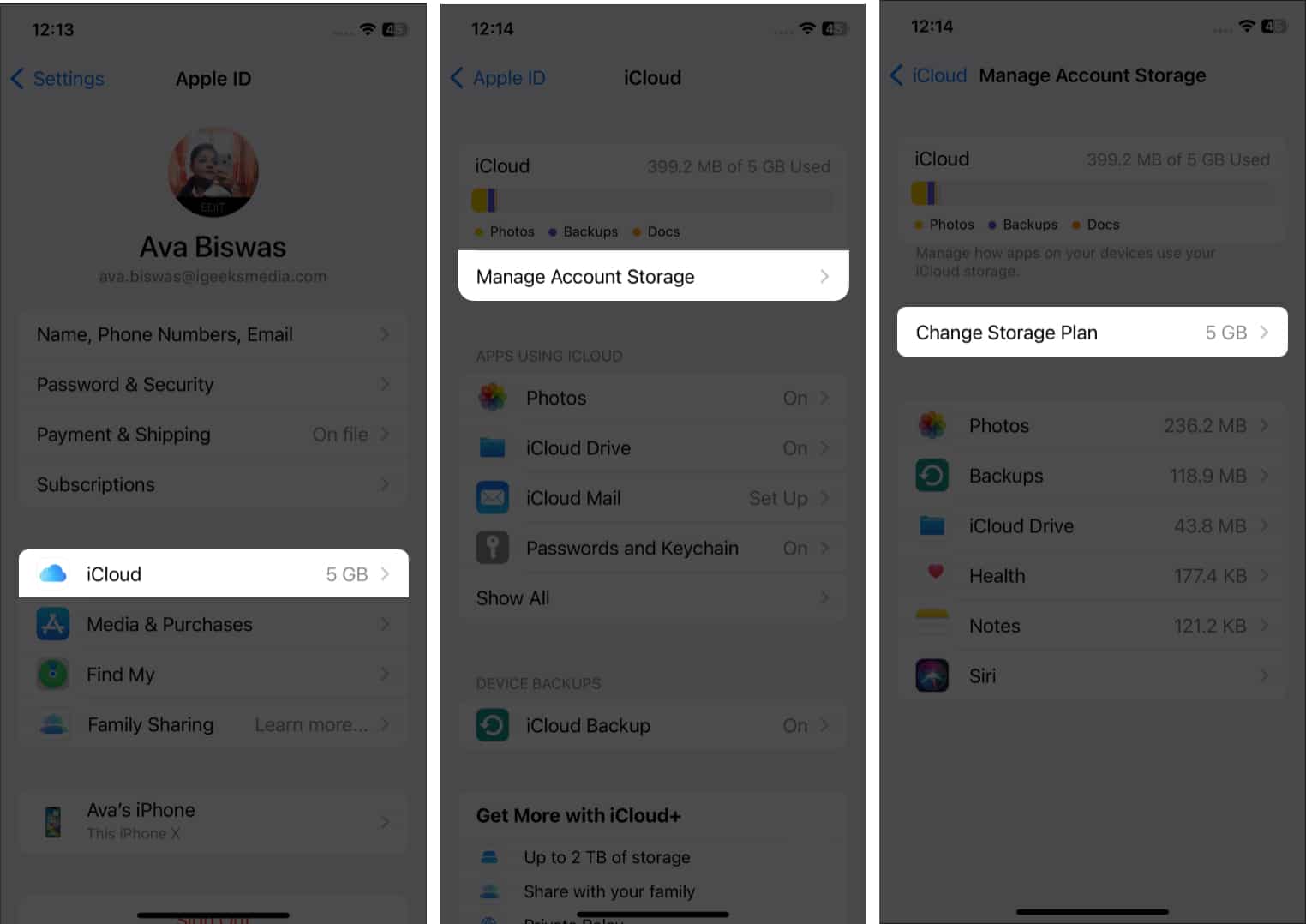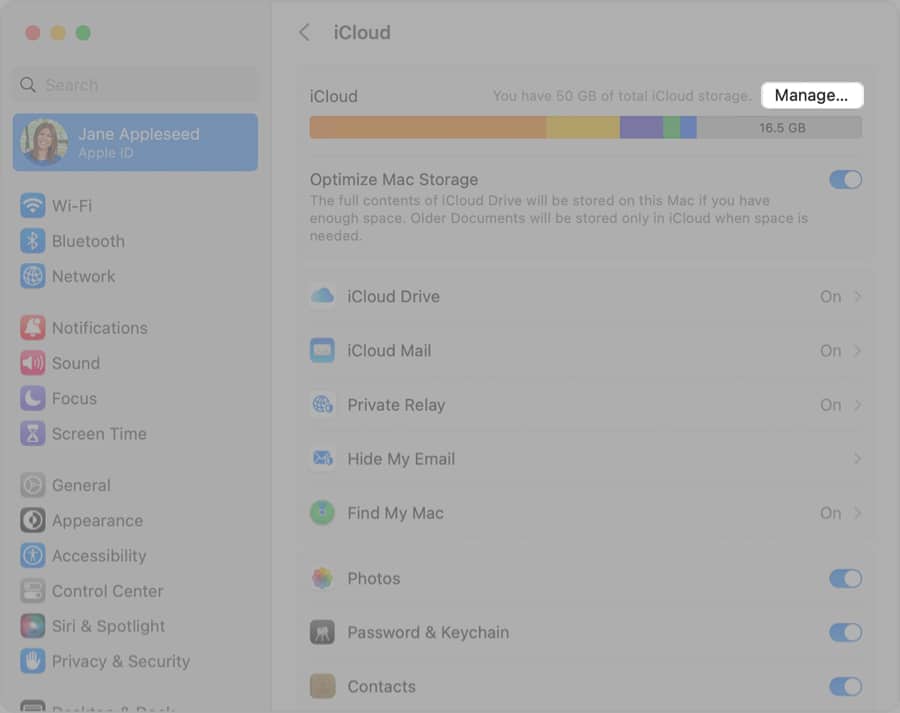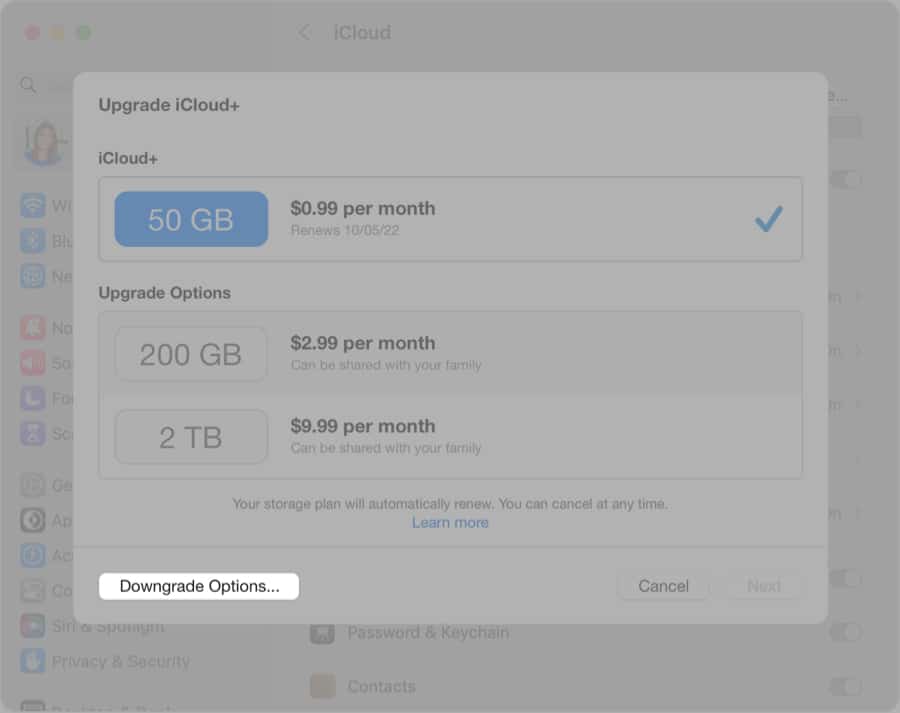How do the iCloud storage plans work?How to downgrade or cancel your iCloud+ plan on iPhone or iPadHow to downgrade or cancel your iCloud+ plan on MacHow to downgrade or cancel iCloud+ plan without Apple deviceWhat happens if I downgrade or cancel iCloud storage plan?
How do the iCloud storage plans work?
After registering your Apple ID, the tech giant automatically allocates 5GB of iCloud storage space to you. So, you can upload, access, and share iCloud files from any device for free. Besides, there are monthly paid iCloud+ premium services. You may choose from three paid plans 50GB, 200GB, and 2TB. Also, depending on your chosen subscription, you’ll get extra features like custom email domains, Hide My Email, etc. However, you may cancel this subscription and return to the default free storage anytime. But note one thing if you paid for more storage and cancel it with a backup exceeding 5GB, iCloud may cease functioning. Therefore, delete photos from iCloud backup and make enough space. You may downgrade or cancel your Apple iCloud storage plan if you don’t want to sync your files to iCloud. Also, you may opt for more affordable cloud services, as iCloud’s compatibility with non-Apple items is not perfect. The downgrading or cancellation can be done from iPhone, iPad, iPod Touch, Mac, or even Windows PC. The methods are mentioned below.
How to downgrade or cancel your iCloud+ plan on iPhone or iPad
Note: If you have Apple One paid subscription, you don’t need to pay extra for iCloud. Because the Apple One plan already includes iCloud+ services.
How to downgrade or cancel your iCloud+ plan on Mac
You may have used the incorrect Apple ID if you cannot hit the Done button. So, verify that you are logging in with the Apple ID associated with your iCloud storage subscription. Besides, if you cancel your iCloud storage plan within 14 days, get in touch with Apple support to ask for a refund.
How to downgrade or cancel iCloud+ plan without Apple device
Yes, you are reading right! You can cancel the iCloud Storage Plan from your PC without Apple devices. So, download and install iCloud for Windows if you don’t have it. If you cannot click the Done button, call Apple customer care. Sometimes the Done button remains grayed out even though iCloud has received the downgrade request.
What happens if I downgrade or cancel iCloud storage plan?
The modification takes effect after your last payment cycle has ended, so you may use your current iCloud subscription plan until then. Suppose your iCloud backup surpasses the storage limit after you downgrade iCloud storage to the 5GB free capacity or a less expensive one. In that case, iCloud won’t sync the new or modified files to iCloud Drive and sync data across your Apple devices. Additionally, you won’t be able to use iCloud+ features like HomeKit Secure Video support, Private Relay, and Hide My Email. I hope you understand how to downgrade or cancel iCloud+ plan easily. Whether you activate a storage subscription on your Mac, iPhone, iPad, or Windows PC, its built-in management capabilities let you downgrade or cancel it at any time. To know more tips and tricks for iCloud services, read our following guides. Read more:
15 Best iCloud tips and tricksHow to fix iCloud restore stuck issue on iPhone and iPad How to use iCloud Shared Photo Library on iPhone, iPad, and MacWhat is Wi-Fi 6E and how to use it on iPad Pro M2