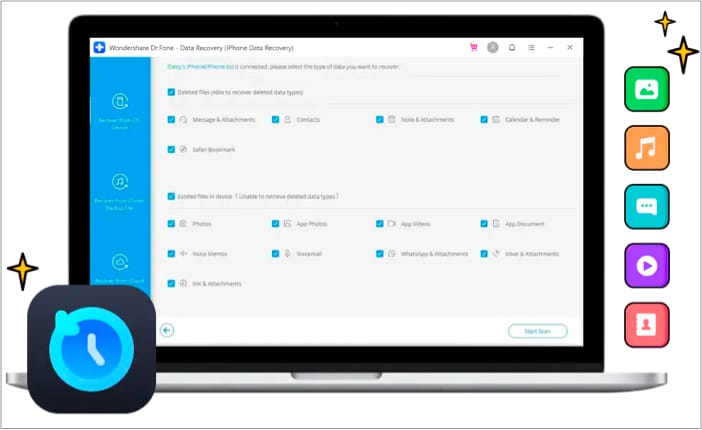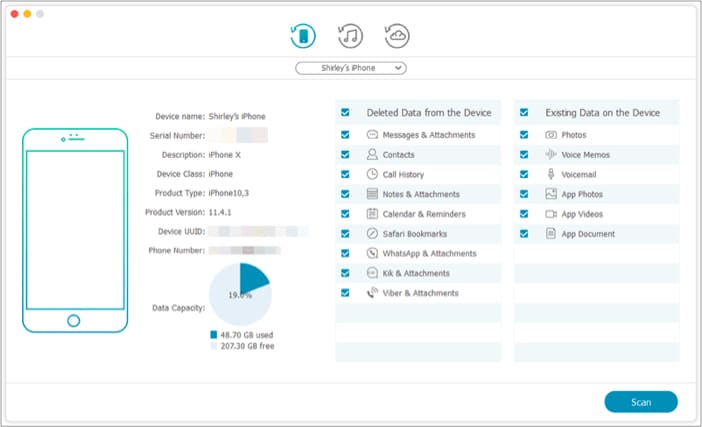These software, at least some of them, help you fix your iPhone, while others retrieve deleted data. I have tried, tried, and reviewed many paid and free iPhone data recovery software for Mac and Windows and compiled a list of the best ones. Before that, let’s know what things you should check before purchasing iOS data recovery software.
Things to consider when choosing iPhone data recovery software
You may find hundreds of iPhone data recovery software. But most may not work for you. So, keep the following factors in mind before you stick to one:
Ensure that the software is trustworthy and does not gather any private information, It should have an intuitive and user-friendly interface.Verify compatibility with your Mac, macOS, iPhone, and iOS. It should offer good technical support. Supports a variety of data formats and recovery sources. Do check reviews.
I have taken all the criteria while choosing these, so let’s jump in!
1. Tenoshare UltData – Editor’s choice
Features:
Compatibility: up to iOS 15Requirements: macOS 10.8+iOS system repair capabilities.Data recovery directly from backups and iTunes.35 file types are supported.
Tenorshare has received the highest user ratings for iOS data recovery software as it recovers data more quickly than others. Whatever the situation, including shattered screen, locked or frozen phone, system failure, virus attacks, etc., Tenoshare got you covered. It takes only a few minutes to complete the recovery process. If you have system root done, you can still retrieve your data loss from iCloud, iTunes, and iOS device backup. I loved the feature of selective data recovery, to retrieve only particular files. It supports 35+ file formats, including voicemail, messages, app data, chat attachments, etc., and has several recovery procedures. To help you make a purchasing decision, we have made a whole Tenoshare review. Price: Free to download and preview (Licence starts for $69.95/year)
Supports rooted systemsRetrieve large filesGreat preview feature
Comparatively expensive
Download
2. Dr.Fone by Wondershare – For extensive recovery
Features:
Compatibility: up to iOS 15 Requirements: macOS 10.8+Supports system repair, screen-unlock, iOS to Android phone transfer, and virtual location features.Recovers notes, attachments, voicemails, call history, reminders, and other file types. Transfer, store, and retrieve data from social apps like Facebook and WhatsApp
Like other Wondershare software, Dr.Fone is a dependable and easy-to-use tool. The program restores deleted data from any iOS device, including iPhone, iPad, and iPod Touch. It uses a well-known, three-step data recovery technique to preview and restore the selected files. You can get back your data, whether it’s accidental deletion, system crash, device damage, stolen device, or ROM flashing. The software retrieves data such as call history, messages, and calendars to all multimedia files from local iPhone storage, iTunes backup files, and iCloud. The free version only shows previews of data loss and doesn’t allow for saving retrieved files. I tried it on macOS 12, iOS 15, and Windows 11 devices and loved its simplicity and ease of use. I loved its simplicity and easy-to-use features. Want to know more? Read our detailed Dr.Fone review. Price: Free to download and preview (Licence starts for $69.95/year)
Convenient to useReliable 3-step data recovery processLarge previews
Can’t save recovered data in the free versionNot fully recovers all data
Download
3. iBeeSoft iPhone data recovery – Best value for money
Features:
Compatibility: up to iOS 15 Requirements: macOS 10.14 and olderModern data recovery technology for iPhone data recovery without backup. Supports over 20 file formats. Deep scanning feature.
Have you forgotten to create a backup for your iPhone and now accidentally lost all your data? You can still bring your lost data back using iBeeSoft iOS data recovery software. It comes with fundamental data recovery techniques without any complex fancy features. Hence, super easy to use! You can get back lost or deleted data from your iPhone if there’s a factory reset, stolen, lost, system crash, or something else. It supports all common file types like images, videos, contacts, call history, notes and reminders, voice memos, Safari history, and more, and extracts from iTunes and iCloud backup. Go through our detailed iBeeSoft for Mac review to get a clearer idea of its features. Price: Free for preview (Licence starts for $39.95/year)
Simple and user-friendly interface3 recovery modes for 1 price24/7 technical support
Support up to iPhone 12 and macOS 10.14Can’t resolve iOS system errors
Download
4. TunesKit – Selective iOS data recovery
Features:
Compatibility: up to iOS 15 Requirements: macOS 10.8+Recover over 20 types of lost and deleted data.Lifetime free upgrade.24/7 technical support.
TunesKit iPhone data recovery software for Mac saves you from any iOS data disaster by thoroughly and swiftly recovering over 20 types of data from iTunes and iCloud backups. Its smart recovery modes can tackle accidental deletion, device loss, jailbreak failure, system crash, iOS upgrade/downgrade error, wrong password lock, etc. You can effortlessly recover all deleted or lost data with three easy clicks. First, connect the device to Mac and then scan for the lost data. The selective recovery feature displays all data clearly in one location to pick certain retrieved files to save. It makes the recovery process more precise and versatile. TunesKit especially focuses on data privacy. Your account is only accessible to you. Also, stay relaxed about existing data because it doesn’t overwrite the restored files. So, should you go for this iOS recovery software? Go through our TunesKit review. Price: Free to download (Licence starts for $39.95/year)
Smart recovery modeAdvanced data privacySelective recovery feature
Basic features onlyThe download process is a bit tricky
Download
5. iMobie PhoneRescue – Repair and recover iOS
Features:
Compatibility: up to iOS 15 Requirements: macOS 10.8+Remove iPhone lock screen.Screen time password recovery.Save iPhone/iPad from Breakdowns.Encrypted iTunes backup files recovery.
Besides attempting data recovery, PhoneRescue also resolves iOS system problems. You can repair frozen iPhones, iOS devices in Recovery or DFU Mode, and White, Blue, or Black screen of death. If you accidentally forget the Lock Screen or Screen Time Passcode, it can erase them. With only three clicks, you may restore 31 types of lost data, even from damaged backups. It uses several cutting-edge technologies such as NO-DATA-LOSS, ForceRestore, Thunder-Extraction, SmartCompare, etc. Hence, you receive secure, thorough, simple, and quick data recovery with a straightforward interface. This iPhone data recovery software for Mac gave me complete access to my iOS devices. On my iPhone 13 Pro Max, it analyzed data in an hour. So, the recovery speed is quite lengthy compared to others. But the results were excellent except for video recovery. Before recovery, it offered deleted files as thumbnails (download option only for the paid version). I have comprehended all my experience in the iMobie PhoneRescue review. Read here! Price: Free for preview (Licence starts for $69.99/year)
Modern and easy-to-navigate interfaceFix iOS system issuesDevice Rescue feature 60 days money-back guarantee
Slow recovery speedGlitches in video recoveryOnly good for getting accidentally deleted data
Download
6. Stellar Data Recovery for iPhone –Privacy-centric software
Features:
Compatibility: up to iOS 15 Requirements: macOS 10.8+Recover up to 1 GB of missing information from iPhone for free. Retrieve erased data from an encrypted backup.‘Deep Scan’ for up to 100% data recovery.Delete third-party apps data and iPhone data permanently.
Stellar always upgrades its software as soon as Apple releases a new iOS update. So, don’t worry if your new iPhone got damaged. You can recover data from iCloud and iTunes without erasing existing data. Anyone with no technical knowledge can use it thanks to the straightforward graphical user interface. The best part is you can delete any unnecessary third-party apps data from your core iOS system data. Also, the data erasing feature permanently delete iPhone data. Hence, no other data recovery software for iPhone can retrieve it, assuring your data is secure and confidential. With the basic Standard edition, you can recover deleted contacts, Notes, voice memos, lost call history, encrypted iTunes backup, etc. Also, one license supports multiple iOS devices. Thus, there is no need to invest more. What else will you get with Stellar premium? Read here! Price: Free for preview (Licence starts for $39.99/year)
AffordableFast recovery speedAdvanced scanning featureImport data from PC to iPhone
Need to renew the license every yearCan’t properly save retrieved files
Download
7. EaseUs Mobisaver – One time payments
Features:
Compatibility: iPhone 13 and olderRequirements: macOS 10.14 and olderSort scanning results by file type. Retrieve a missing partition.Recover over 1000 different data types.Technician license for the businesses.
If you want to avoid paying a regular membership charge, EaseUS MobiSaver, with free lifetime updates, is for you. That means you need to pay just once to handle any data loss. With 18 years of experience, EaseUS offers the perfect iPhone data recovery software for Mac named MobiSaver. In the free edition, it allows for only one picture or video recovery and five contacts from your iPhone, iPad, and iPod Touch. With the Pro Edition, you can restore unlimited iOS data, including texts, Kik messages, and WhatsApp history. Besides, it provides data recovery from non-responsive and malfunctioning devices. If you are an IT provider and need to fix multiple iOS devices, you can opt for the Technician edition. I had a faced problem using it as I had macOS 12, and it doesn’t support that. Also, it was unable to store a few retrieved files. Know what features I explored in the EaseUS MobiSaver review. Price: Free (Licence starts for $79.95/year)
Recover one photo & video in the free versionFree lifetime upgrades and technical supportAutomatic Recovery featureSecure with 256-bit SSL
PriceyDoesn’t support the latest version of macOSRecovery glitches
Download
8. FoneLab – Quickest data recovery software
Features:
Compatibility: up to iOS 15 Requirements: macOS 10.7+View in-depth details on your missing data.A broad range of third-party app recovery support.Capable of recovering 19 different kinds of data.Recover images from third-party apps like Instagram.
Aiseesoft Fonelab is the ideal for recovering data as soon as possible with its quick scanning performance and data recovery speed. It can access over 19 different data types from your iCloud, iTunes backups, and iOS devices. But the iCloud backup should not have two-factor authentication enabled. Fonelab features a user-friendly design and big preview icons. With its high success rate, it completes the task at hand. The only problem I had with FoneLab was that it categorized some of my photos differently. Later I found them in the Camera Roll. Price: Free for preview (Licence starts for $69.95/year)
Scan and preview existing dataProtects private informationHigh success rate
Doesn’t support various data types
Download So, that’s all, folks! Always try to create a backup for your iPhone so that the iOS data recovery will be easier. Before purchasing a license for an iPhone data recovery software, check their preview. Thus, you will know what files you may get back. Which one seemed the most reliable software for Mac to you? Let me know in the comments below. Read more:
Best Backup Software for Mac (Free and Paid)Decoding iPhone data recovery myths: What you can’t restore?How to put your iPhone or iPad in Recovery Mode?